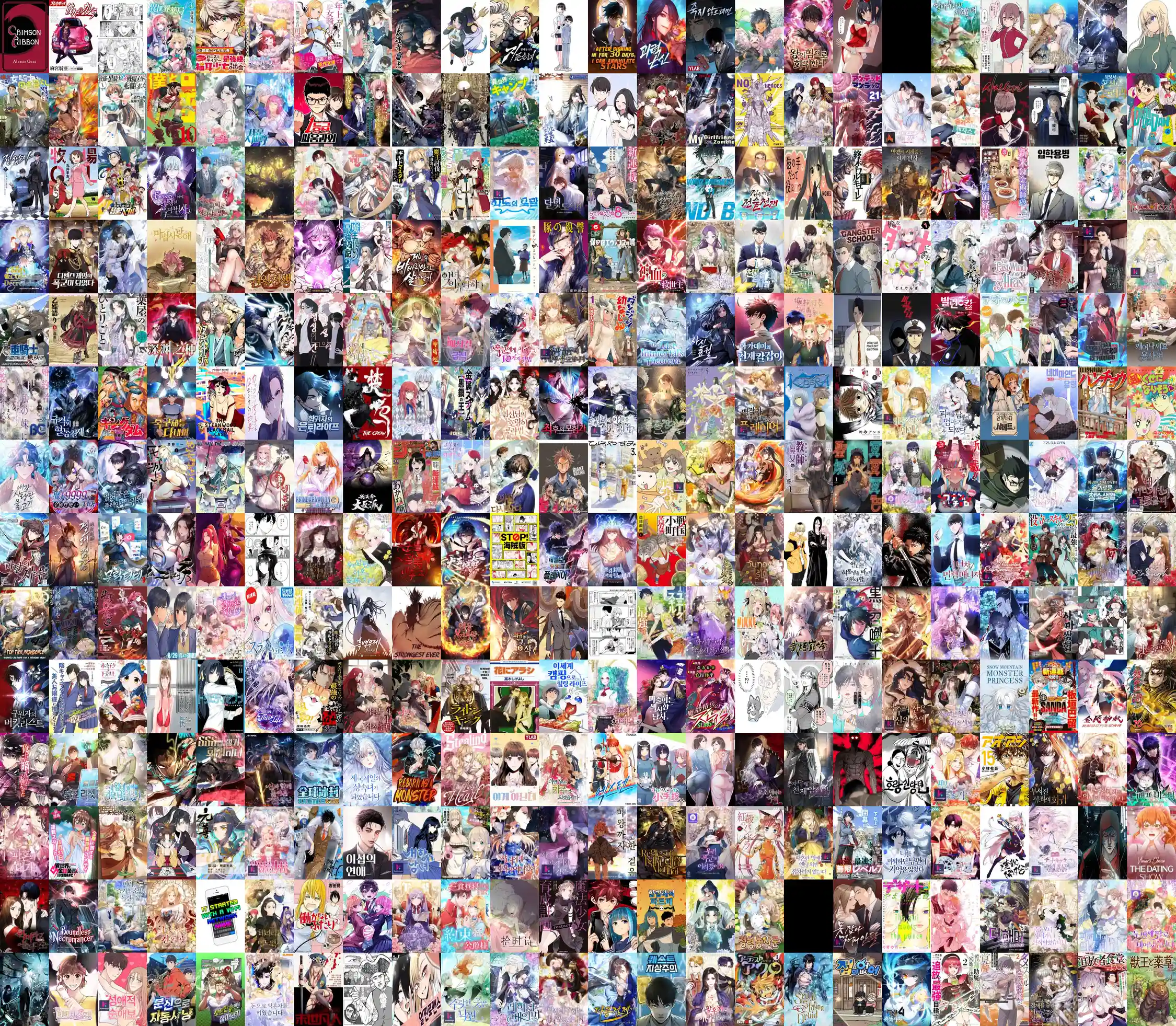

By:
A year ago
Presenting the site.
About
Once upon a time, my phone froze completely, and I had to format it. So far, so good, but when I tried to reinstall the apps, all of them came with their configurations, backups, and preferences (thanks to Google's cloud), except one, Tachiyomi.
That forced me to rebuild my entire library, and I was sure I had forgotten some manga behind.
So I combined that frustration with the need to enhance my web development skills.
My goal is to offer everyone the same thing I'm seeking: a practical way to read manga, keep their preferences and backups protected, without needing to install anything for it.
That's how MangaGrid was born. The website is packed with features that I wished existed in other apps, but they were always either impossible or too difficult to find. That's why everything had to be intuitive.
I'm going to present some of the features that catch my attention in MangaGrid.
Features
The objective was to maintain functionality similar to Tachiyomi but entirely on the web.
The platform is intuitive and offers features that make it ideal for reading manga.
In the "Latest Updates" section, you can stay up to date with all the latest manga releases from various sources on the site. Initially, we have only 4 sources (2 in PT BR and 2 in EN US).
Another useful feature is the "Search" function, which allows you to search for manga across all available sources. This feature is especially handy for those looking for a specific manga but are not sure where they saw it or even the complete name.
By creating an account on MangaGrid, you gain access to even more features within the platform, such as "Profile", "Favorites", "History", and "Notifications", as well as being able to comment on manga pages and discuss the titles with others.
In "Favorites", you can view all the manga you've favorited and see if there are new chapters, unread chapters, or if you haven't started reading yet (great for tackling that manga backlog).
When a favorited manga receives new chapters, you receive a "notification" telling you how many (and which) chapters have been added since the last update.
In "Notifications", you receive alerts about chapters, as mentioned before, but also notifications for discussions you are following or have commented on. This feature saves you the time of having to check if new people have said something.
In "History", you can see the manga series you are reading as well as the chapter where you left off, great for being able to continue right away if needed.
Finally, in your "Profile", you have access to various settings such as "Home Page," "Reading Mode," and "Theme." "Theme" allows you to customize the appearance of the site however you want. "Reading Mode" changes the main reading preference (how the pages are displayed). "Home Page" allows you to set the default page to be shown when you access the site or click on the MangaGrid logo.
Conclusion
MangaGrid is a platform for manga lovers who, just like me, are looking for a convenient place that brings together all the essential features for reading manga.